Changelog (beta)
6.3.5.93 (beta)
- Improved: Merged Listary engine (previously listary-core.exe) into the main process, providing better stability, higher search performance, and lower memory usage.
- New: Added support for the latest WPS version.
- Fixed: Resolved an issue where settings could not be edited when action was empty.
- Fixed: Addressed detection issues with certain cloud storage on-demand folders created in NTFS
6.3.2.87 (beta)
- Fixed: Resolved an issue where custom folder indexes pointing directly to drive roots (e.g., E:) could not be automatically monitored for updates.
- Fixed: Addressed a rare crash that occurred when search queries contained only diacritical characters.
6.3.1.85 (beta)
- Fixed: Resolved a crash that could occur when using IME input immediately after opening the launcher.
6.3.1.83 (beta)
- New settings: Double-clicking Ctrl again in the launcher can be customized to either hide the launcher or switch to the file search window.
- New: Added setting in Options > Hotkeys > Show Listary. Double-clicking Ctrl again in the launcher can now hide it or switch to file search.
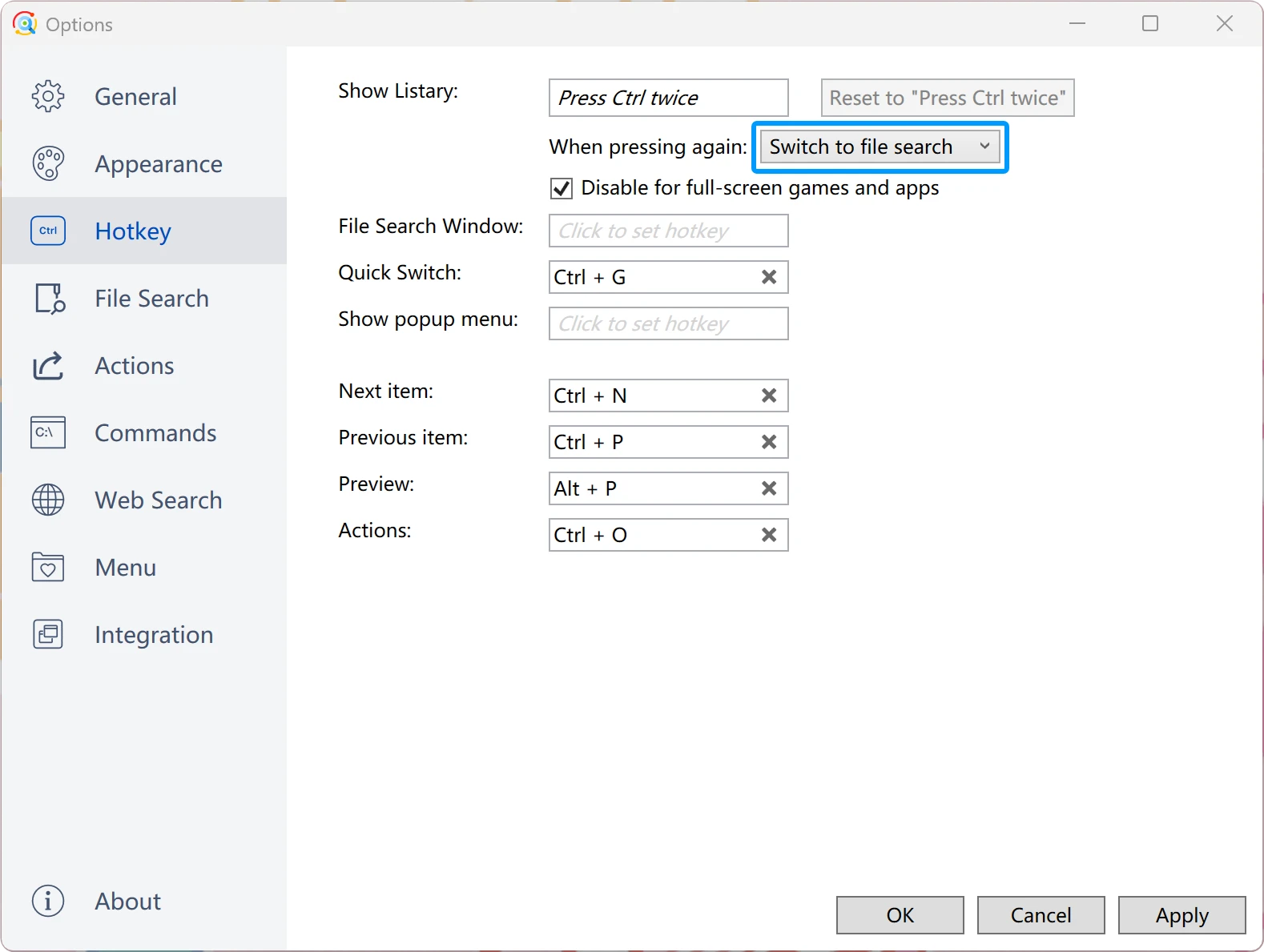
- New: Added setting in Options > General > Use Software Render (default off). Intel integrated graphics users with memory issues can enable this option.
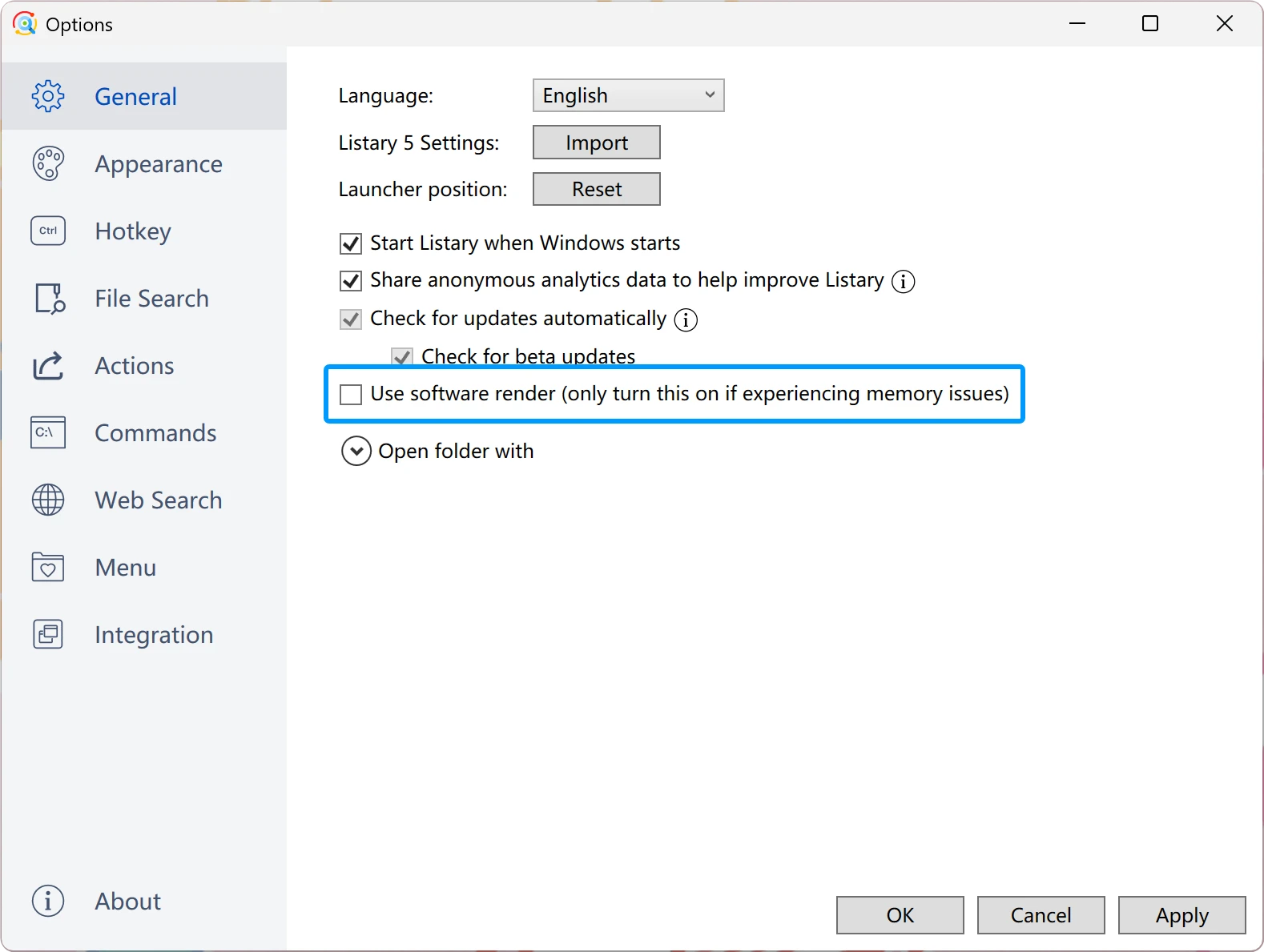
- Fix: Resolved machine code changes causing extra activation count usage.
- Fix: Addressed an issue where mapped network drives might not be indexed.
6.3.1.81 (beta)
Changes:
- Improved: Adopted WPF software rendering to enhance compatibility and prevent memory leaks caused by driver issues with some Intel integrated graphics cards.
- Improved: Implemented periodic retry for custom index target folders that are inaccessible.
- Fixed: Resolved an issue where custom indexing failed to index some files in certain scenarios.
- Fixed: Addressed a crash in the search engine that occurred when canceling a foreground search under specific conditions.
6.3.1.79 (beta)
Discussions: https://discussion.listary.com/t/v6-3-1-79-beta-released-major-custom-index-and-stability-enhancements/9405
中文更新日志及讨论: https://discussion.listary.com/t/v6-3-1-79-beta/9404
- New: refactored custom indexing to provide a more stable and superior user experience:
- New: You can now search while creating or updating a custom index.
- New: View the indexing status at any time (including the number of files and the last update time).
- New: Index updates now use incremental updates, making the process faster.
- New: Support for manually updating custom indexes.
- New: Non-Pro users can now also create custom indexes.
- Improved: If a search result icon fails to load, a default icon will be displayed instead.
- Improved: The installer now disables support for Windows 7, with the minimum supported version being Windows 8.
- Fixed: Resolved known crashes and improved search engine stability.
- Fixed: High CPU usage when there are a large number of file changes.
- Fixed: The possibility of a crash when rapidly clicking “Rebuild Index” in the settings interface.
- Fixed: When typing too quickly during a web search, the opened page may not match the user’s input.
6.3.0.77 (beta)
- Fixed: Fixed some known issues.
6.3.0.75 (beta)
- New: Introduced support for Files (https://files.community/).
- Fixed: Resolved an issue where Baidu search suggestions were not working.
- Fixed: Addressed potential crashes in the disk search engine.
- Fixed: Fixed a crash that occurred when opening files.
6.3.0.73 (beta)
- New: Added a preview hotkey in the file search window for quick file previews.
- New: Added OneCommander file manager support.
- Improved: Significantly reduced the time it takes to open the launcher for the first time.
- Improved: Listary no longer triggers when pressing a leading space in file dialogs, enhancing compatibility with utilities like QuickLook.
- Fixed: Resolved a rare crash that occurred when processing Unicode characters.
- Fixed: Addressed a potential crash that could happen when searching through history.
6.3.0.71 (beta)
- Improved: Show download progress when opening OneDrive on-demand files.
- Fixed: Resolved an issue where indexing network drives or custom folders caused a crash.
6.3.0.69 (beta)
Discussions: https://discussion.listary.com/t/optimize-memory-usage-listary-6-3-0-69-beta/9050
中文更新日志及讨论: https://discussion.listary.com/t/listary-6-3-0-69-beta/9049
Fixed: Resolved the memory leak issue within Listary-core.
New: Automatically searches all files by default, eliminating the need to manually enable "Rarely Used Files".
Improved: Significantly enhanced the indexing mechanism for network drives and local folders.
- Listary now automatically monitors changes, applicable to most NAS devices.
- Prevents network indexes from rebuilding after startup.
Improved: Refined the user experience of the file search window.
- Removed: The feature where double-clicking Ctrl closes the file search window.
- Added: The Esc key can be used to clear the search query.
- Improved: The "Rarely Used Files" toggle stays on by default.
- Fixed: The issue where the file search window could not scroll horizontally.
- Fixed: The issue where the search query overlapped with the cue banner.
- Fixed: Some UI issues on the sidebar of the file search window.
New: Added an option to "Start Listary when Windows starts".
New: Refined the priority UI to support easy restoration of default rules.
New: Introduced a Listary diagnostic tool for troubleshooting issues such as program freezes and high CPU usage.
Fixed: Crashes caused by attempting to open deleted, moved, or unauthorized files.
Improved: If a folder was previously opened, it will not open in a new window again.
6.3.0.67 (beta)
- Improved: Minor file search window UI tweak.
- Fixed: Resolved a Pro license activation issue.
6.3.0.65 (beta)
Discussions: https://discussion.listary.com/t/new-preview-pane-listary-6-3-0-65-beta/8968
中文更新日志及讨论: https://discussion.listary.com/t/listary-6-3-0-65-beta/8967
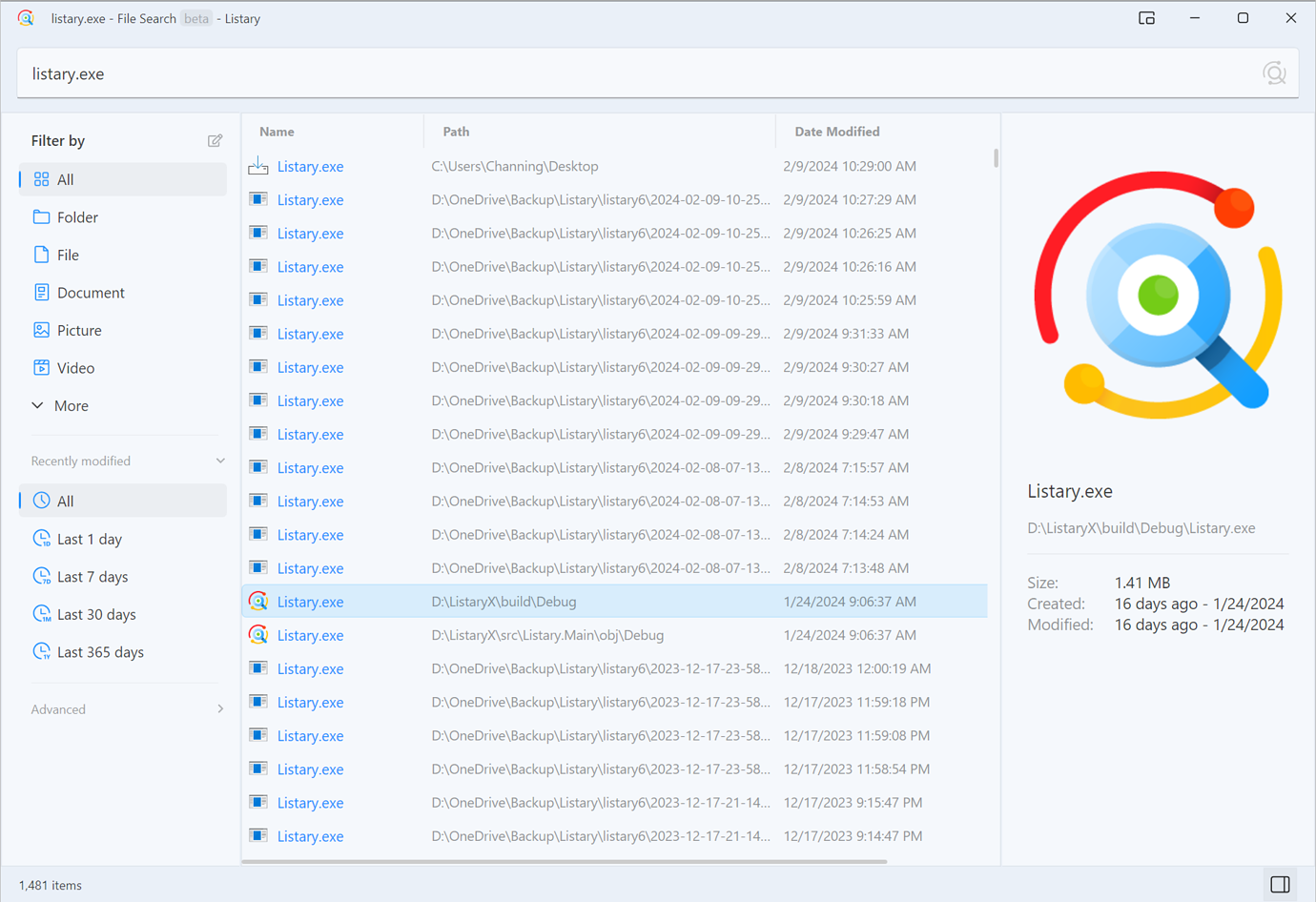
- New: Added a preview pane to the file search window for easier browsing.
- New: Introduced a new tutorial on how to open the file search window and launcher.
- New: Added an index troubleshooting tool for fixing issues like missing files.
- Improved: Drastically reduced memory usage during the index-building phase, cutting down peak memory use by about 70%, and enhanced overall performance.
- Improved: Enhanced the responsiveness of displaying file search results.
- Improved: Clicking the tray icon now reopens an already open file search window instead of opening a new one.
- Improved: Programs opened with Listary no longer inherit environment variables.
- Improved: Refined the UI of the file search window for a better user experience.
- Improved: Strengthened the reliability of settings storage.
- Fixed: Corrected some cases where high-priority rules were applied incorrectly.
- Fixed: Resolved crashes caused by race conditions upon exiting Listary.
- Fixed: Addressed various index-related crashes.
6.3.0.63 (beta)
- Discussions: https://discussion.listary.com/t/smarter-sorting-and-more-stable-index-engine-listary-6-3-0-61-beta/8846
- 中文更新日志及讨论: https://discussion.listary.com/t/listary-6-3-0-61-beta/8847
- New: Completely reimplemented result sorting. It should feel smarter, more natural, and more reliable.
- New: Support action hotkeys like Ctrl+Enter in file search window.
- New: Drag support in file search window.
- New: Added history support to file search window. After opening a file from the file search window, you can quickly find it again in the launcher by typing just a few letters of its name.
- New: Added some URL schemas:
- listary://show-file-search-window
- listary://show-launcher
- New: Open file search window when clicking Listary shortcuts if it's already running.
- Improved: Improved High index priority sorting.
- Improved: Improved history stability.
- Improved: Reduced memory usage.
- Improved: Redesigned tray right click menu.
- Improved: Updated Options UI to make it simpler.
- Improved: Refined Launcher UI.
- Improved: When typing directly to search in File Explorer, switch to English IME automatically.
- Fixed: Various index related issues.
6.3.0.57 (beta)
- New: File search window now remembers its size and column width.
- New: Added a 'Rebuild index' command.
- Improved: Refined index priority handling for better result ranking and reduced memory usage.
- Improved: Further increased search performance.
- Fixed: Issue where the 'Search for folders' filter setting could not be saved.
- Fixed: Issue where specifying parent folder keywords did not work with drive letters.
6.3.0.55 (beta)
- Discussions: https://discussion.listary.com/t/major-file-search-window-update-6-3-0-55-beta/8756
- 中文更新日志及讨论: https://discussion.listary.com/t/v6-3-0-55-beta/8757
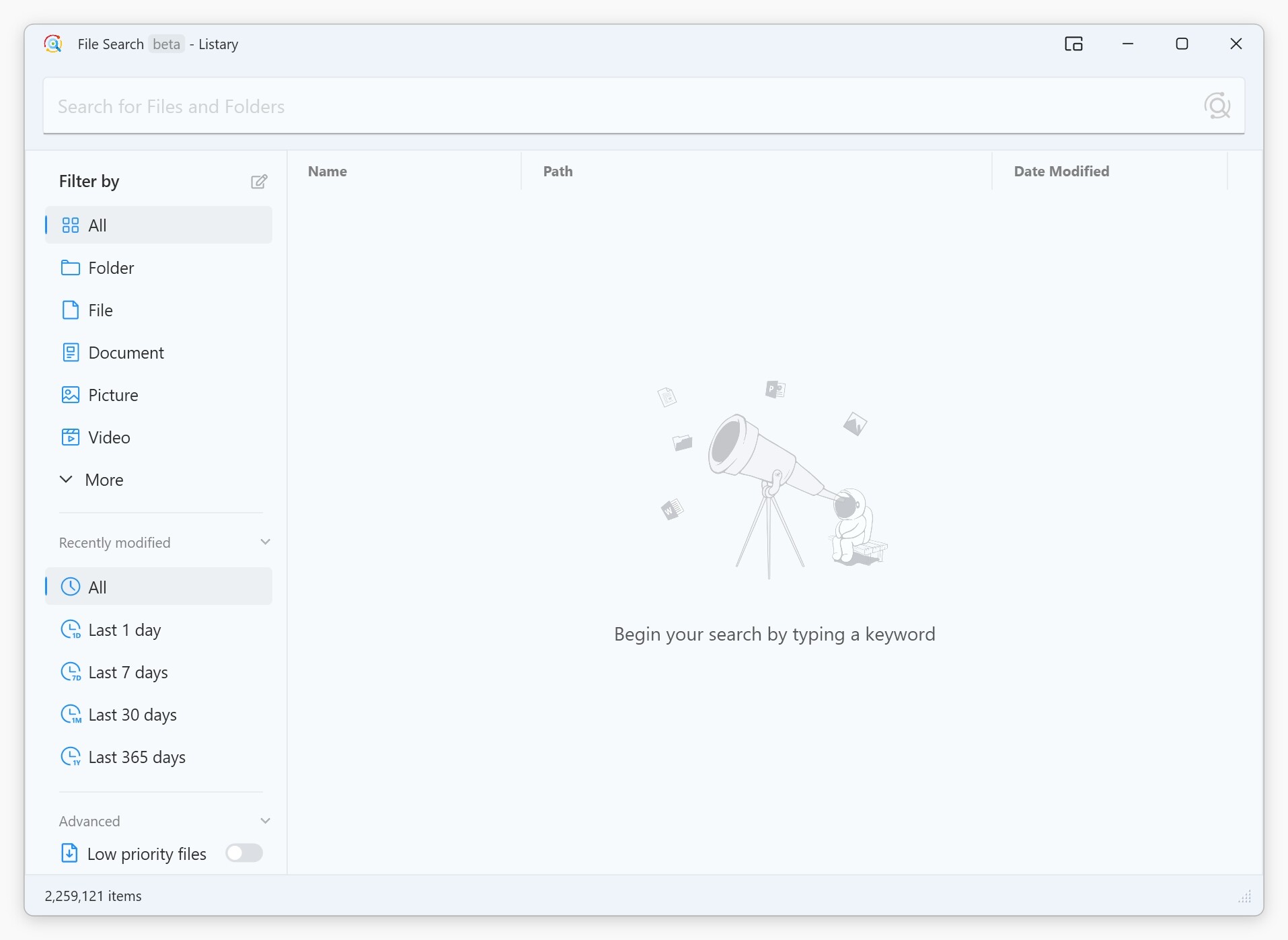
Changes:
- Improved: Enhanced performance of the File Search Window.
- New: Added a left-sidebar in the File Search Window to filter search results
- Ability to filter by both built-in and customized filters.
- Option to filter by Date Modified.
- Toggle feature to include low-priority files in searches.
- Improved: Enhanced User Experience for File Search Window Activation
- Use Ctrl-Ctrl to switch between the File Search Window and the Launcher.
- Use ESC to close the File Search Window.
- Added a shortcut in the Launcher for easy access to the File Search Window.
- Improved: Options
- Added support to disable the customized Listary Hotkey for full-screen games and apps.
- Ability to adjust the order of filters.
- I18n support for filters, custom command, web search and favorite(menu)
- Option to hide system and hidden files by default in search results under Priorities.
- Added a feedback button.
- Beta label displayed after the version number.
- Improved: UI Improvements
- Added search tips.
- Improved scrollbar style.
- Fix: large window may flicker when query changed
6.3.0.51 (beta)
- New: Add right-click menu support in File Search Window
- New: Add path search support back to the new search engine
- Improved: Optimize file search speed
- Fixed: Fix support for WPS Sheets, Slides, PDF
- Fixed: Fix other bugs of the new search engine
6.3.0.45 (beta)
- Discussions: https://discussion.listary.com/t/6-3-0-45-beta-is-live-new-file-search-window-updated-file-search-engine-new-user-documentation/8553
- 中文更新日志及讨论: https://discussion.listary.com/t/6-3-0-beta/8554
Main Updates
- New: File Search Window
- Larger Search Window, More Search Results
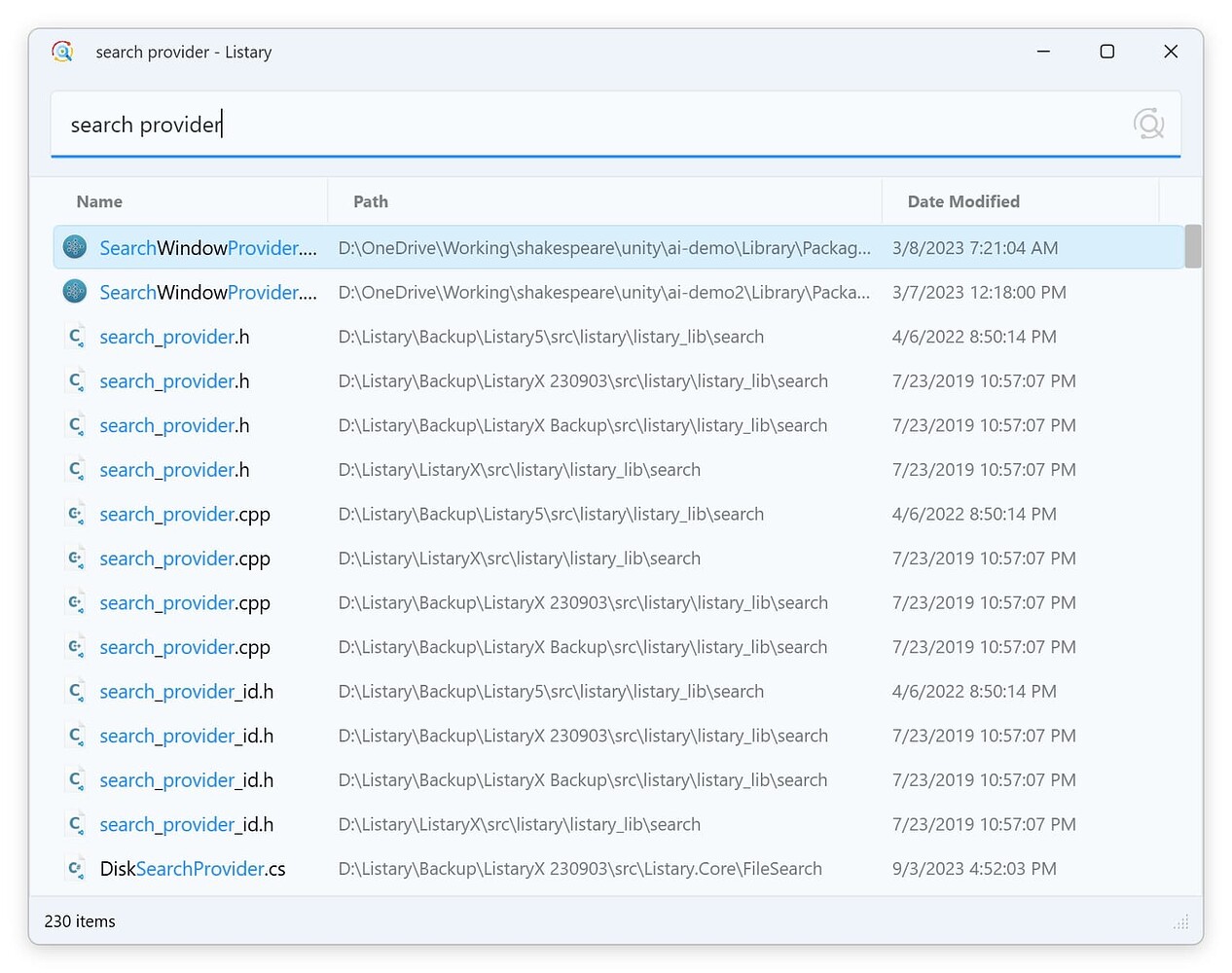 No longer limited to only displaying 9 results per page, the new design uses smaller fonts and a larger window, allowing you to see more search results at a glance.
Also, no longer limited to displaying just 50 search results—now you can view millions of files with smooth scrolling.
No longer limited to only displaying 9 results per page, the new design uses smaller fonts and a larger window, allowing you to see more search results at a glance.
Also, no longer limited to displaying just 50 search results—now you can view millions of files with smooth scrolling. - Seamless Connection from Launcher to File Search Window
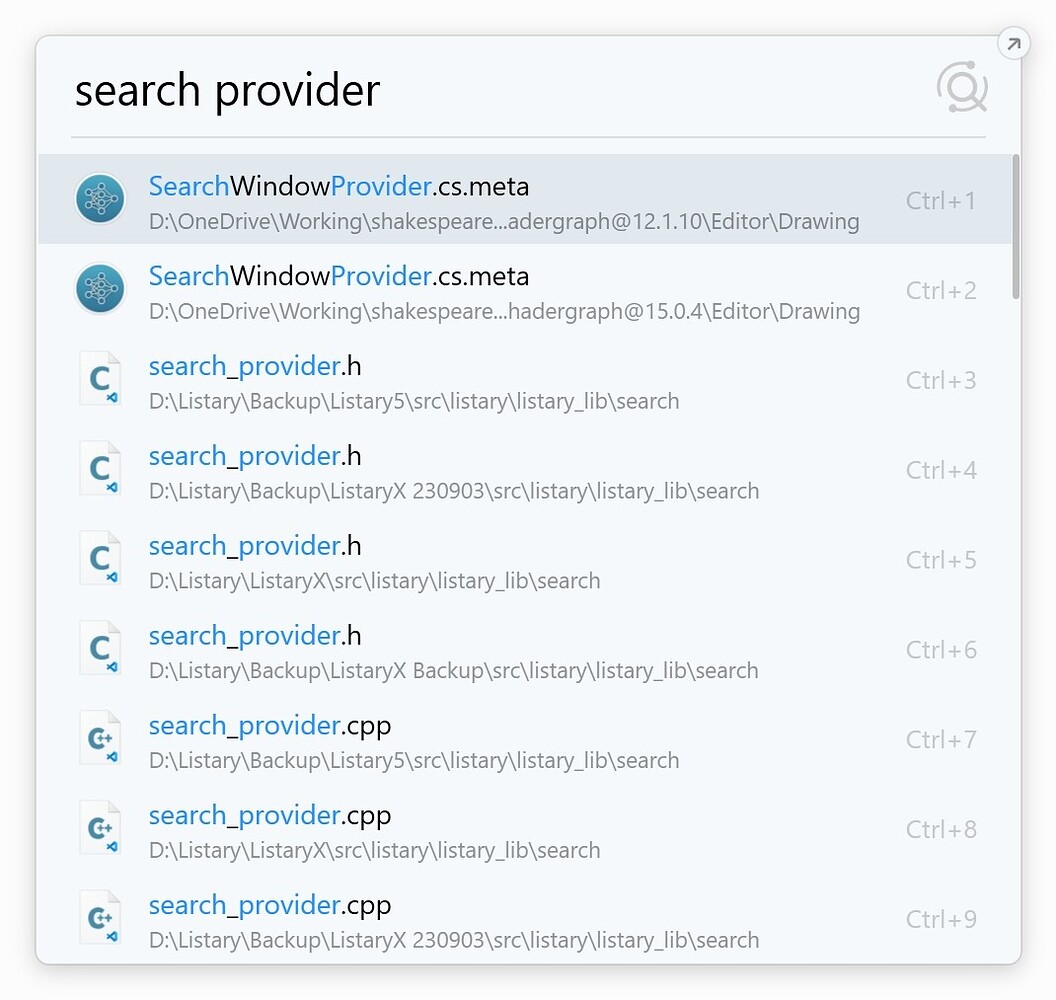 You can easily switch between the launcher and the file search window! Specifically, after entering your search term in the launcher, simply click the button in the top-right corner to transfer the query to the newly opened file search window.
You can easily switch between the launcher and the file search window! Specifically, after entering your search term in the launcher, simply click the button in the top-right corner to transfer the query to the newly opened file search window. - Support for Multiple Search Windows, Hotkey Launching
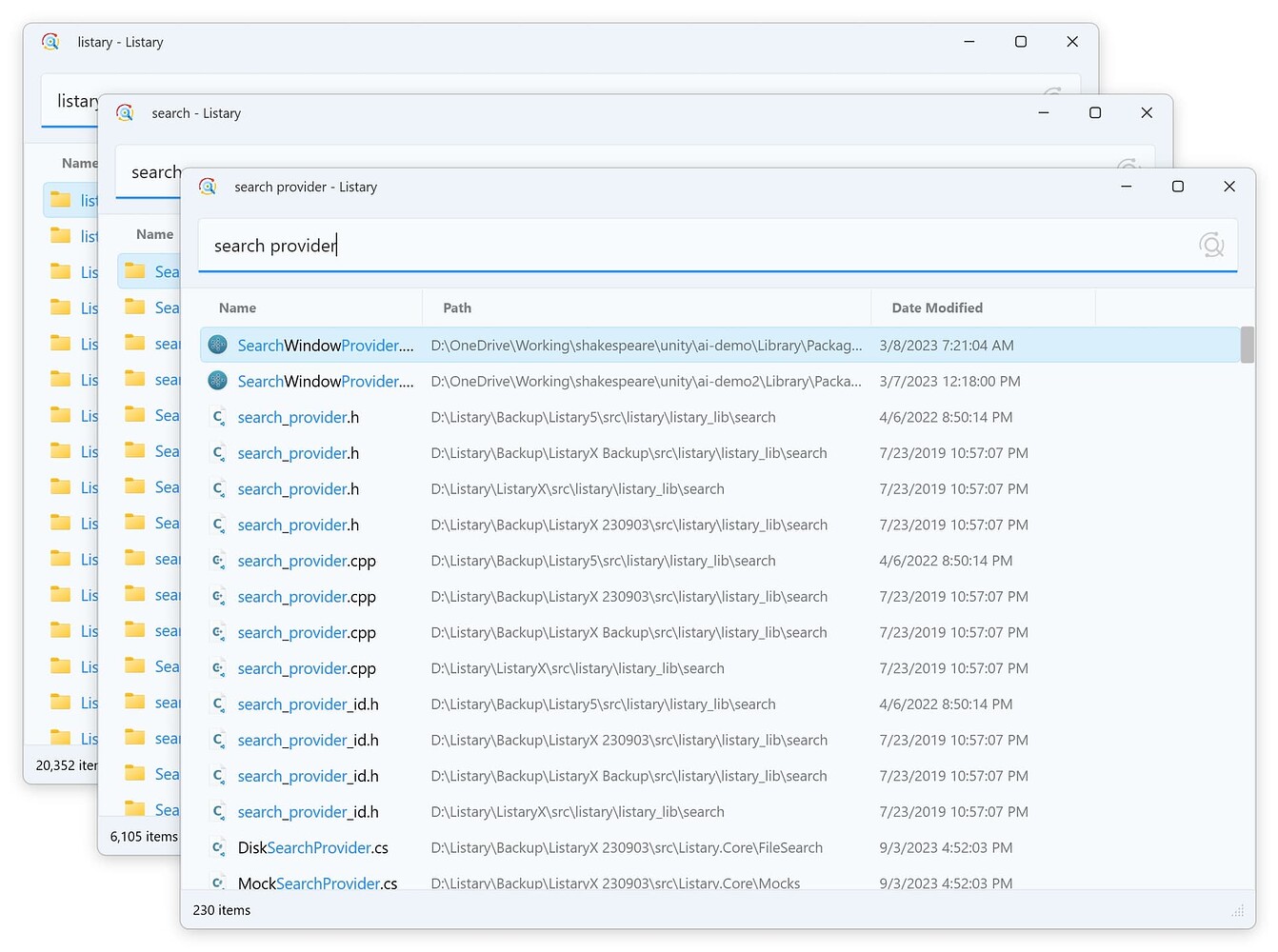 You can open multiple Listary file search windows at once. This way, you can search for multiple different files without having to close the search window.
To make operations more convenient, the search window also supports launching via Hotkeys. You can customize this in the "Options" to better suit your usage habits.
You can open multiple Listary file search windows at once. This way, you can search for multiple different files without having to close the search window.
To make operations more convenient, the search window also supports launching via Hotkeys. You can customize this in the "Options" to better suit your usage habits. - More Features are Under Development...
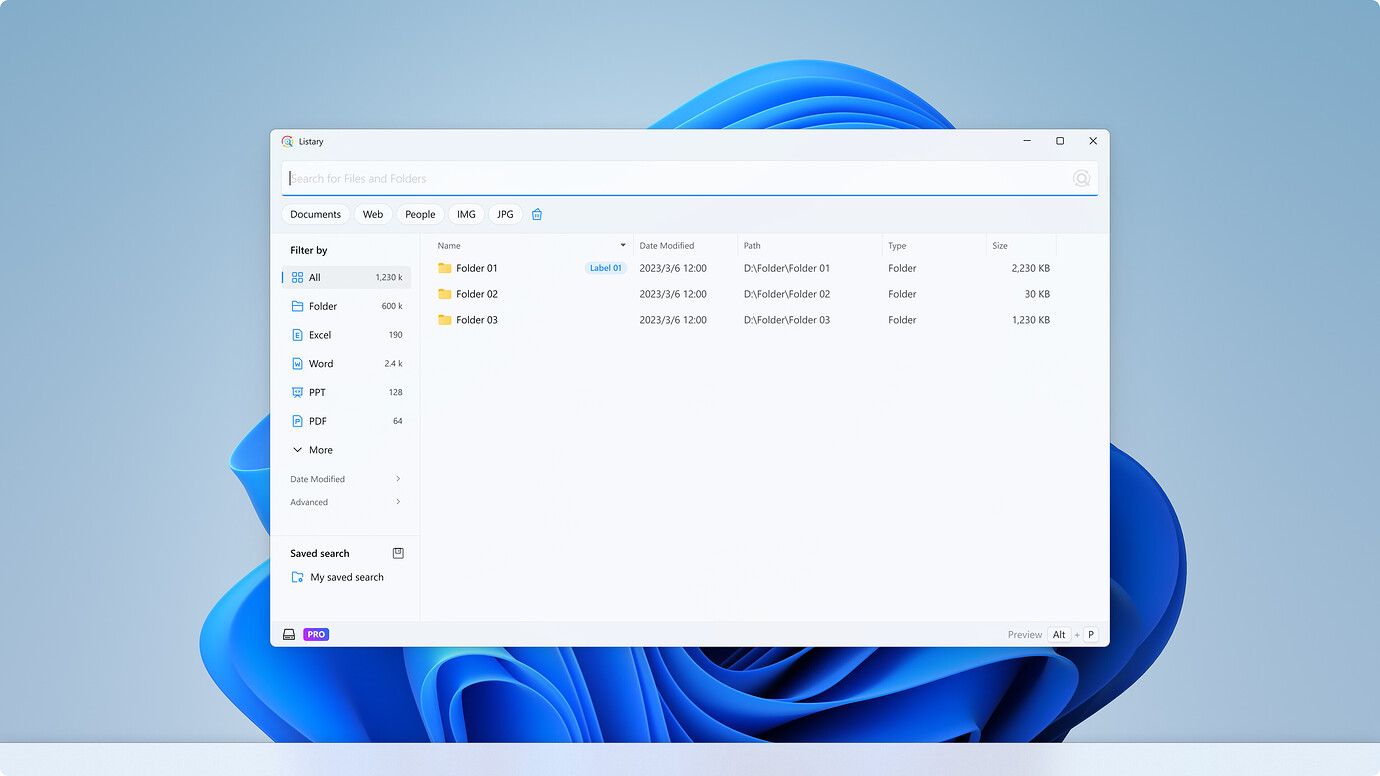 Filters, saved search, search history, previews, and other features are in development. If you have other ideas, feel free to share them with us. We will consider your opinions carefully and share our development roadmap.
Filters, saved search, search history, previews, and other features are in development. If you have other ideas, feel free to share them with us. We will consider your opinions carefully and share our development roadmap.
- Larger Search Window, More Search Results
- Update: File Search Engine
- Faster and More Stable File Search Engine Our development team rewrote a new search engine based on Rust, improving performance by 20%-100%, while using less memory in most scenarios.
- Multiple Search-Related Bugs Fixed All past bugs related to the search engine have been resolved, such as not being able to find files, inability to ignore all files in multi-layer folders, etc.
- New: User Documentation
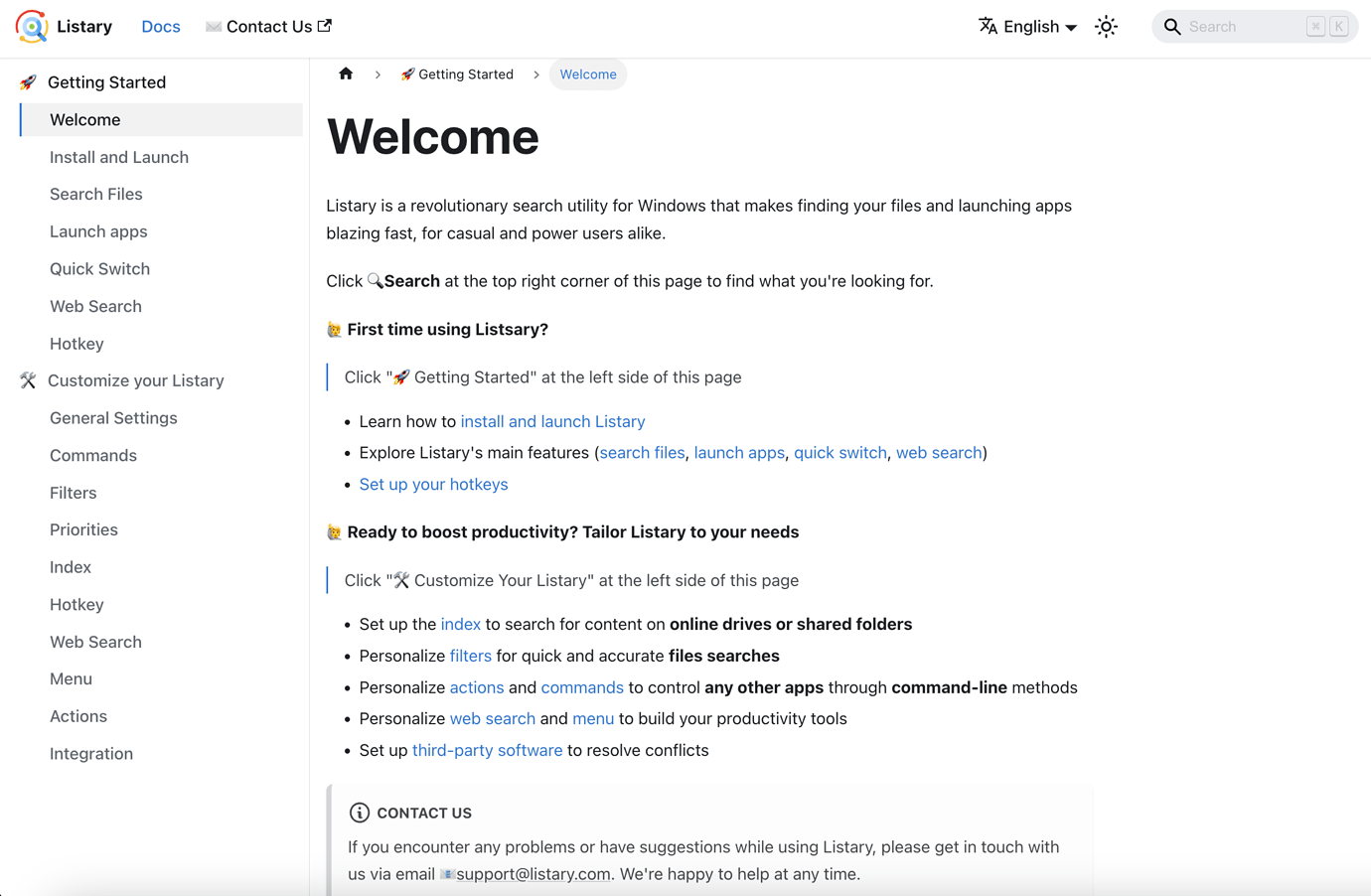 We have written user docs based on Version 6. You can view it at help.listary.com.
We have written user docs based on Version 6. You can view it at help.listary.com. - Update: Rounded Corners for the Launcher Interface
Other Updates
- Improvement: Enhanced Reliability for Saving Configuration Files
6.2.0.42
Hello everyone, Listary's Theme feature is now officially available! 🎉 There are now three modes available: "Light", "Dark", and "Follow System". If you're a Pro version user, you can upgrade your software and start using it right away! 🌙
- Discussions: https://discussion.listary.com/t/6-2-0-41-beta-released-dark-theme-is-now-available/8325
- 中文更新日志及讨论: https://discussion.listary.com/t/6-2-0-41-beta/8324
Main Updates
New: Dark Theme

Improved: Display full path
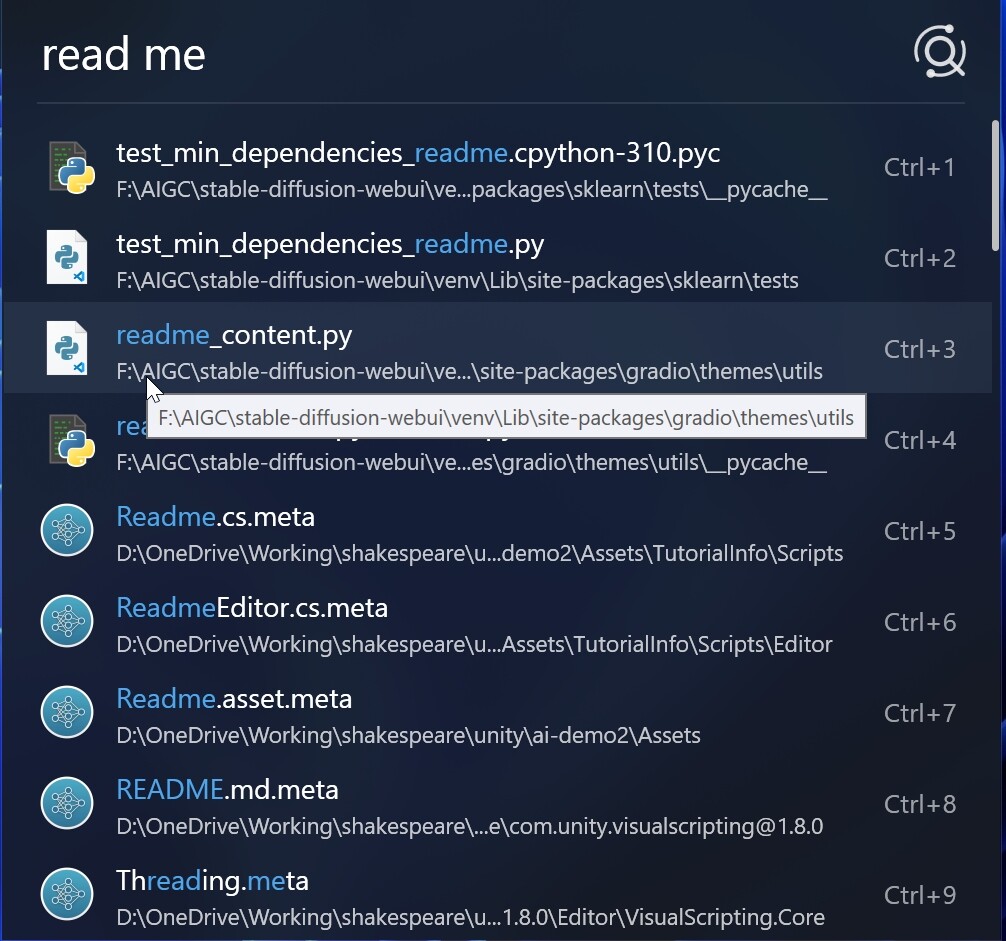
Other Updates
- Fixed: Fixed the issue where the mouse menu flickers or cannot be called out.
- Removed: Removed the default "edit with Notepad++" action.
- Improved: Improved the "Options".
- Improved: Updated web search logos. (Thanks for the contribution of Diego_F)
- Fixed: Fixed some minor issues, improving software stability and performance.
6.1.0.38
We are so excited to announce a new update for Listary with several exciting features and improvements.
- Discussions: https://discussion.listary.com/t/6-1-0-37-beta-released/8149
- 中文更新日志及讨论: https://discussion.listary.com/t/6-1-0-37-beta/8150
Main Updates
- New: Application Integration Plugins
- Listary's convenient features, such as quick switch, can now be enjoyed in more file managers and applications. You can now contribute integration plugins. Check out the details at https://github.com/listary/Listary.FileAppPlugin.
- Additionally, we provide a WinRAR plugin development example based on the open mechanism. Please check out the details at https://github.com/listary/Listary.FileAppPlugin.WinRAR.
- If you have any requests for the integration of new applications, you can develop plugins yourself or send us feedback at support@listary.com.
- New: WinRAR Integration
- We provide WinRAR integration, based on the open mechanism, and plan to continue increasing the number of integrated applications with the help of the community.
- New: “How to use Listary” Tutorial
- We added an interactive tutorial to help users understand Listary's shortcut keys, search function, and folder Quick Switch feature.
Other Updates
- Improved: Quick Switch now remains open.
- Improved: Improve the stability of Ctrl-Ctrl.
- Fixed: Fix incomplete action list in Options.
6.0.11.35
- New: Use Full Pinyin to search for files and Fuzzy Full Pinyin to search for applications