Quick Switch
Quick Switch is a signature feature of Listary, enabling you to quickly jump to the target folder when saving or opening files. For example, as shown below, the "Quick Switch Window" of Listary will appear below the "Windows File Dialog" when you save or open a file.
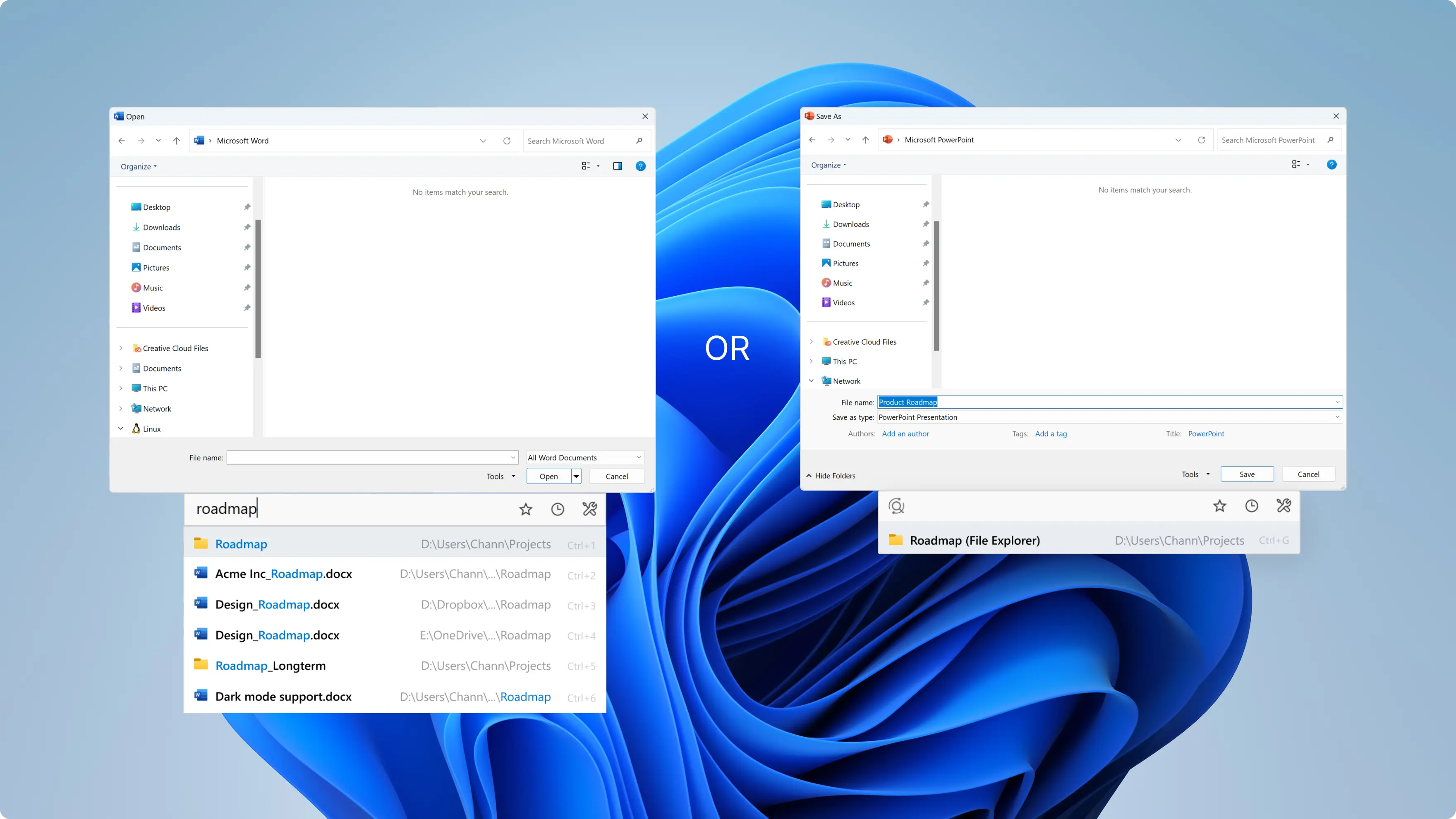
You can quickly open the target folder in the "Windows File Dialog" using the following three methods:
- Search for Folder: Use the search bar in the "Quick Switch Window" to find the folder.
- Click Suggested Folder: Listary will automatically suggest a recently opened folder; either click the suggestions or press
Ctrl+Gto instantly jump to the folder you're looking for. - Open Favorites or History Folders: Click the icons on the right to open favorite or history folders.
tip
You can also open the target folder in "Windows File Explorer" first, then switch to the "File Dialog" window, and it will automatically jump to the target folder.